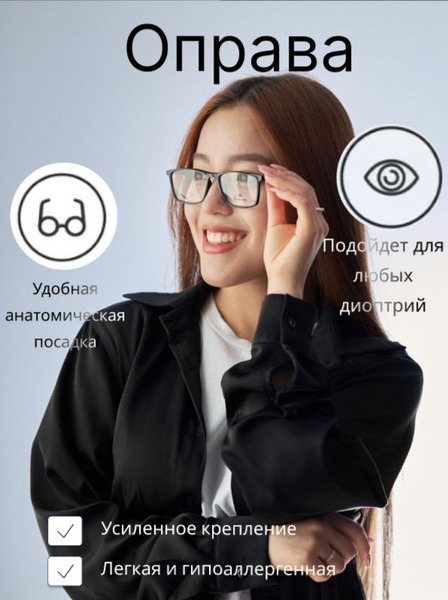AMORE AB0307C2 Blue Light Blocking Computer Glasses
AMORE AB0307C2 Blue Light Blocking Computer Glasses: Oval, Rimmed, Plastic Frames
Protect your eyes and your family's from the harmful effects of excessive screen time with AMORE AB0307C2 computer glasses. These stylish, lightweight oval-framed glasses block 55% of blue light, enhancing image clarity and contrast for improved comfort when working on computers, tablets, and smartphones. Featuring superior quality plastic lenses comparable to glass, these glasses offer UV protection and a blue light filter, making them perfect for everyday use.
AMORE AB0307C2 computer glasses optimize light transmission across the visible spectrum, improving contrast and sharpness. They promote eye health by reducing eye strain, redness, and dryness, improving focus and alleviating fatigue. The durable, lightweight frames and blue blocker coating reflect blue light emitted from screens (including 144Hz monitors), tablets, and the sun without distorting the image. Unlike driving or sunglasses, these computer glasses are designed for comfortable all-day wear. Available in styles for both men and women. Ensure comfortable and healthy screen time – order your pair of AMORE AB0307C2 computer glasses today!
Benefits
- Reduces eye strain and fatigue: Say goodbye to tired, burning, and dry eyes.
- Enhances clarity and contrast: Experience sharper, more vibrant images on your screens.
- Protects against harmful blue light: Minimize exposure to the blue light emitted from digital devices.
- Stylish and comfortable design: Look great while protecting your eyes.
- Durable and lightweight: Made with high-quality materials for long-lasting use.
- UV protection: Shields your eyes from harmful ultraviolet rays.
Usage Tips
- Take regular breaks and practice eye exercises every 45 minutes.
- Adjust screen brightness, contrast, and refresh rate to comfortable levels.
- Position your monitor at eye level.
- Maintain a comfortable workspace with proper lighting and ergonomic furniture.
- Keep your monitor at least 50-60 cm from your eyes.
- Increase font size or use screen magnification tools if needed.
Addressing Common Mistakes
- Avoid sitting too close to your monitor (less than 50-60 cm).
- Take breaks and rest your eyes regularly.
- Properly adjust your screen settings.
- Avoid prolonged periods of sitting in one position.
- Position your monitor at eye level.
- Blink frequently.
- Ensure adequate lighting in your workspace.
- Keep your screen and workspace clean.